












Tax excluded. Shipping calculated at checkout
You can mention the Master tool ID to which your Slave tool should be linked during checkout.


OBD
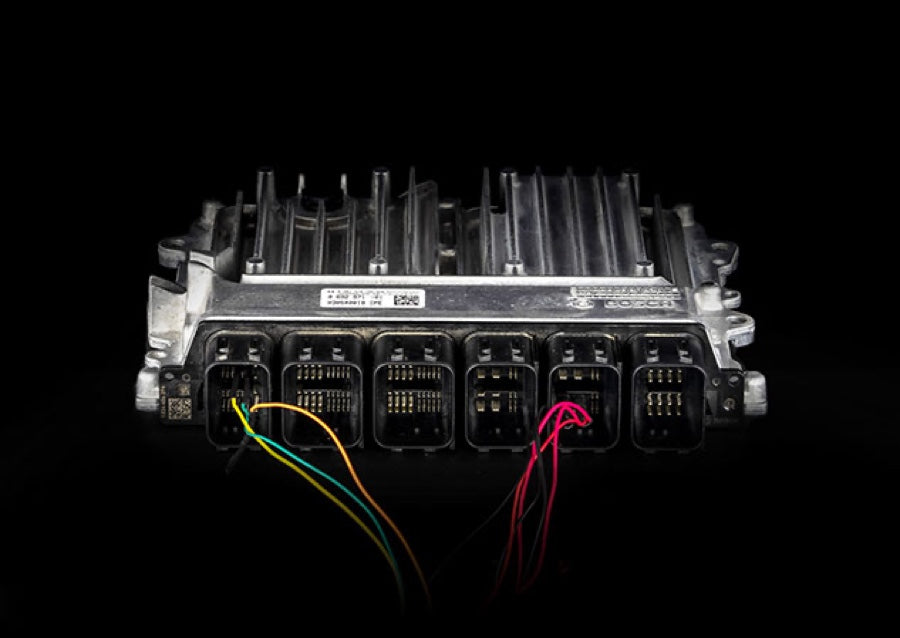
Bench
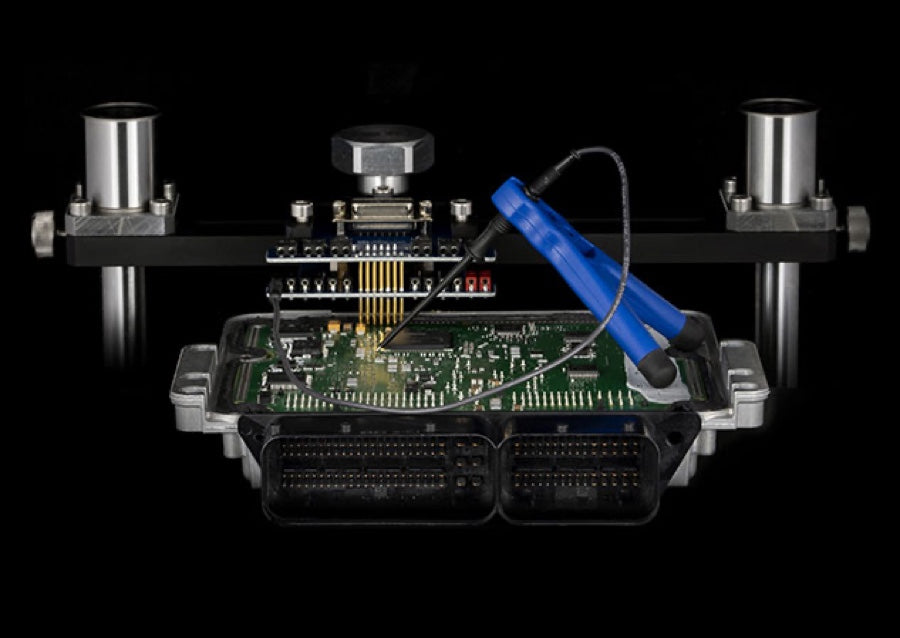
Boot

OBD after remote unlock

Datalogs

DTC

AutoTuner Tool
Your ready-to-use AutoTuner tool. 12V power adapter, USB connection, OBD, Bench and Boot accessories.
Cables
In addition to your OBD cable, the box contains 2 universal cables, one with micro pins and one for EDC16+ME(D)9 ECUs.
Accessories
The AutoTuner kit also includes banana cables, probe positioner kit and USB key that contains a link to download the AutoTuner software.
Technical details
AutoTuner in a nutshell? No subscription. Free updates. All accessories included in your case for an easy and intuitive use.
111mm x 111mm x 31mm
240g
AutoTuner Tool
English, French, German, Spanish, Italian, Chinese, Japanese, Korean, Dutch, Portuguese, Armenian, Russian, Arabic.
Virtual machines are not supported by AutoTuner
The additional accessories you need to get the very most out of your AutoTuner tool.
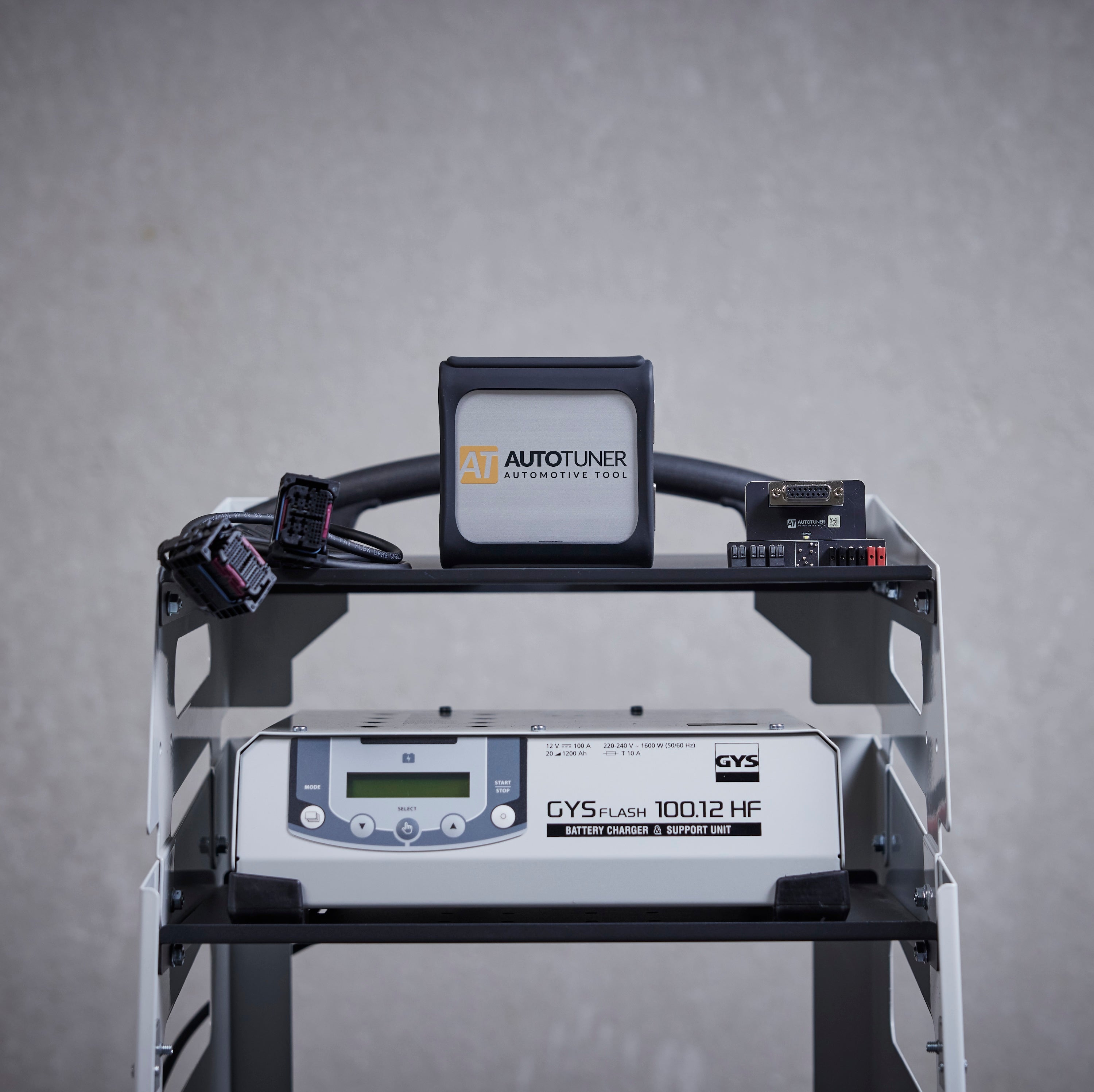



Last generation components
Our tool combines the latest technologies for efficient communication with the ECU, ultra-fast reading of memory content (internal or external flash and EEPROM) and automatic online backup of the TriCore password. That's right, nothing but the best.
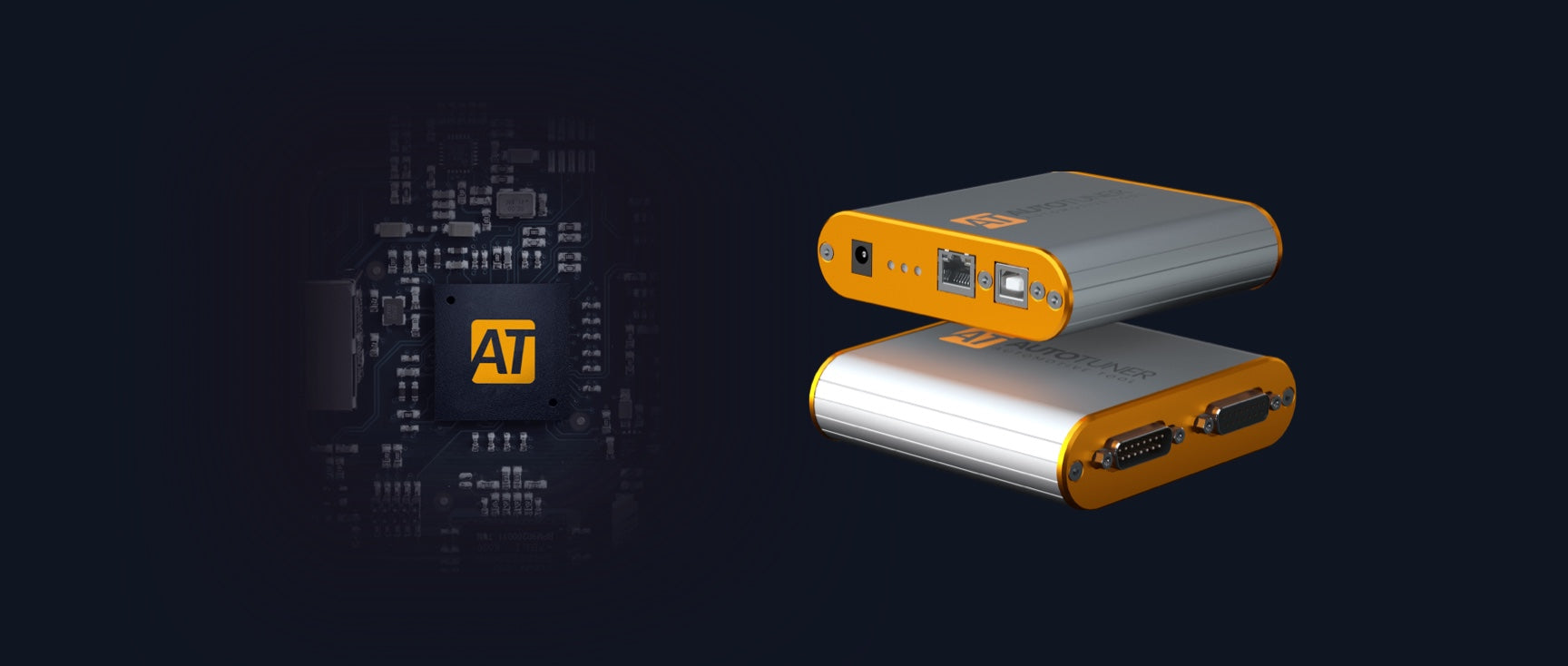
12V power supply
It is important that you only use the power supply provided with your AutoTuner tool. And because we really want the best for you, the adapters for Europe, Australia, USA and UK are already included.
Advanced USB connection
We designed AutoTuner to last, namely thanks to a reinforced USB port
Boot/bench Connection
The box contains the two necessary cables (universal and universal EDC16/ME(D)9) for connection to all ECUs.
OBD connection
An armoured cable that meets manufacturer standard is included in the case.
Easy to use
Our AutoTuner Tool is incredibly user-friendly, allowing you to master it in seconds. Can't find what you need? Just ask—our team is here to help.
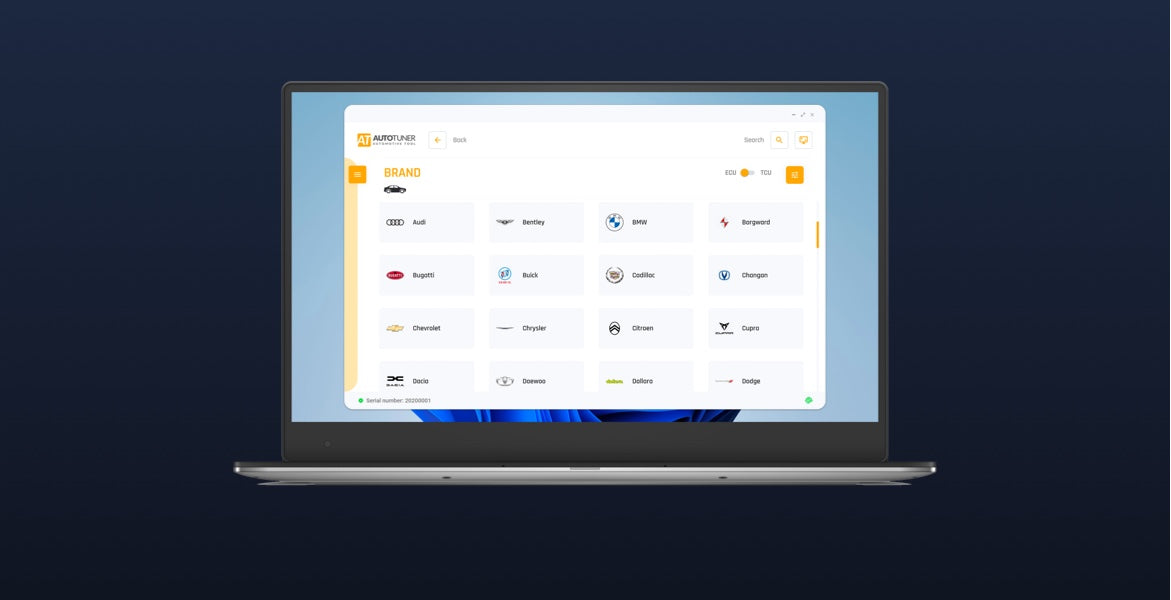
Light mode
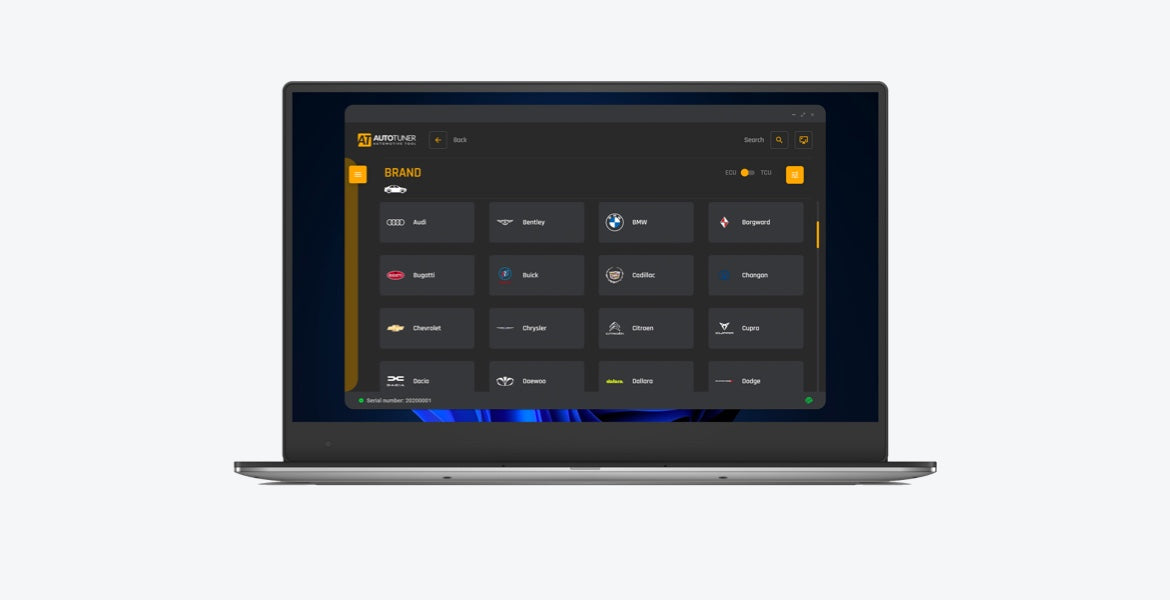
Dark mode

Customize your tool
Make it yours
Want a tool that reflects your image? Of course, we've thought of that! You can customise the colours and logo of your tool. It's yours, after all.
Slave or Master
Discover the difference between Master and Slave versions
Slave
Master
No
Yes
No
Yes
With a Slave tool you read and write crypted files. These files can only be modified by a specific Master. This Master is a file provider designated when you buy the tool. Your Slave tool is linked to this Master.
With a Master tool you get unencrypted files that you can edit yourself or send to any tuning files provider.
Any editing software that supports binary file can be used to modify a file read with AutoTuner.
Yes, you can upgrade your Slave tool to Master for an extra 2000€. The upgrade is available here. Note that the approval from your current Master is mandatory.
Yes, you can transfer to a new Master for a extra 350€ fee. Please note that the approval from your current Master is mandatory.
A link to download the software is available on the USB key within the AutoTuner box. You can also download it from our website. Minimum requirements are available above.
There are 3 options for decrypting Slave files:
